|
|
|
|
|
|

Main DVD page | Breaking Down DVD Borders
Watching foreign movies can be a excellent part of your foreign language practice. However, buying foreign DVDs and bringing them back to your country can be a disaster. Thanks to ridiculous measures that the US movie industry has taken, you may not be able to watch movies you bought on vacation, and can't make back-up copies that you are legally allowed to make.
Two things can prevent you from viewing a DVD that you bought in a different country. The other country may use a different video format/color system, and they may use a different region code. DVD's purchased in other countries will not work if your country is a different region code or color system.
Examples of DVD player and disc markings:




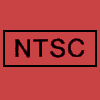


|
Europe uses PAL, and the USA uses NTSC. All PAL DVD players will play NTSC discs and convert them to PAL. Most NTSC DVD players will not convert PAL signals to NTSC. If the signal isn't converted to your TV's color space, you won't be able to view the video, even if your player is understanding it properly. Format compatibility becomes less of a problem with digital imaging, such as all computers, some flat screen TVs, and most digital video projectors. They can often accept any format, but check before buying.
For both DVD players and the discs, look for a globe with a number in it to find out the region code. The US is region-code 1, Europe is region-code 2.
What you can do:
You can convert some non-region-free players to region-free, if there is a hack available. Check www.videohelp.com to see whether your player is hackable, or to help you decide on a new player. In the USA, you'll still have the problem of PAL coming out, when PAL is put in.
Here is a great article on DVD piracy in China.
I recently noticed that Amazon.com (USA) now has multi-region players. Try one of these out if you are getting DVD's from overseas. Remember, that if it plays PAL DVD's, the signal coming out will wtill be PAL. What does this mean to you? You'll need to either:
Sadly, amazon doesn't carry any multi-region, format converting DVD players. Check 220-electronics.com or other similiar stores for more options.
|